A recent story making headlines notes the plight of a widow who was unable to access her deceased husband’s Apple ID in order to reload a purchased game that had stopped working. Despite a will that left everything to her, Apple didn’t see that as including his digital legacy and suggested the widow obtain a court order.
The ensuing media attention ultimately led Apple to find a solution outside of the courts however this is an issue that affects everyone who has an email address, website, blog, social media account and, for that matter, online billing, digital subscriptions that may automatically renew or need to be renewed, software subscriptions and the list goes on and on.
Laws and legal processes haven’t yet developed tools to deal with the issues surrounding our digital legacies even though it’s a hot button issue and a growing problem. Social media sites are equally ill prepared to deal with surviving family members. The issues are complicated by the fact that you may live in one country but use social media or subscribe to a publication or software that is in another country and governed by a different set of laws.
Imagine your partner passing away and among all of the other issues that surface, you find yourself faced with bill collectors because your partner subscribed to paperless billing for utilities but you don’t know the passwords. How about subscriptions that auto-renew. You don’t read them but you can’t seem to stop the bills from showing up on the credit card statement. Microsoft Office and Adobe are two huge software providers that have switched current editions of their software to subscription based models. For instance, Microsoft Office 365 which includes their email program called Outlook along with Word, Excel and others is now an annual subscription so whether you want to continue or discontinue an account you will require passwords.
Social media accounts like Facebook, Twitter, Google, Instagram and a myriad of others present unique challenges. We increasingly share so much of our lives on these social media streams yet when we pass away very few of us have left behind instructions regarding what to do with these now-orphaned accounts. The companies that run the various social media enterprises will need to develop processes around how to deal with ever-increasing amounts of storage space taken up by orphaned accounts. Some companies are slowly wrapping their heads around solutions while others have yet to announce even baby steps.
Facebook has developed a Legacy Contract which allows users to designate someone to manage their account following their passing including posting, responding to friend requests and updating profile information. The legacy contact will not be able to log in as the deceased. To access these options on your Facebook account, go to Settings and then Security. Under the Security Settings you can choose a Legacy Contact who will be notified that they have been designated. A check box gives permission for your Legacy Contact to download posts, photos and so on. A separate check box called Account Deletion is also available. This gives permission for your entire Facebook account to be deleted once Facebook is notified of your passing. At the moment you can choose to make use of the Legacy Contact or the Account Deletion but not both so it’s unclear whether or not your Legacy Contact can delete your account at an appropriate time.
Google is a bit ahead of the others having developed an “Inactive Account Manger” facility that launched in 2013. This allows you to designate a person to deal with your Blogger, Gmail, YouTube and other Google accounts. Follow this link to get information and a link to your own account to set up your Inactive Account Manager.
While the laws, lawyers and courts figure out the very challenging issues surrounding our digital legacies, we need to make our own arrangements and be clear about our intentions for the time being. If you are in the process of updating your will, be sure to ask your lawyer for guidance. Here are some suggestions:
- Make sure someone you trust knows how to get into your computer, tablet and smart phone if you have chosen to password protect them.
- Use a password keeper – I’ve chosen LastPass which has a free version and an upgraded paid version. Most of the same features are available in both versions with the upgraded version allowing the use of multiple devices to access passwords. All of my passwords are stored in LastPass and I only need to know the one password that gets me into the software. That one password is on a piece of paper in a hard copy file folder that also contains copies of my will, insurance information and everything else my successors will need upon my death. With access to these passwords, my heirs will be able to access all of my social media, email and account subscriptions and deal with each appropriately.
- Have a discussion with your partner, children, executor or whomever else is appropriate about your wishes regarding your various accounts. Write down the detailed instructions concerning your wishes and make sure your lawyer and other relevant people have a copy or can access a copy, much as you would do with legal documents like a will.
- Consider including your wishes in your will but discuss this with your lawyer as the laws are constantly changing. Because the laws are changing and individual corporate policies are also constantly changing, many of them tied to jurisdictions outside of your country of residence, don’t count on your will alone to see that your wishes are carried out.



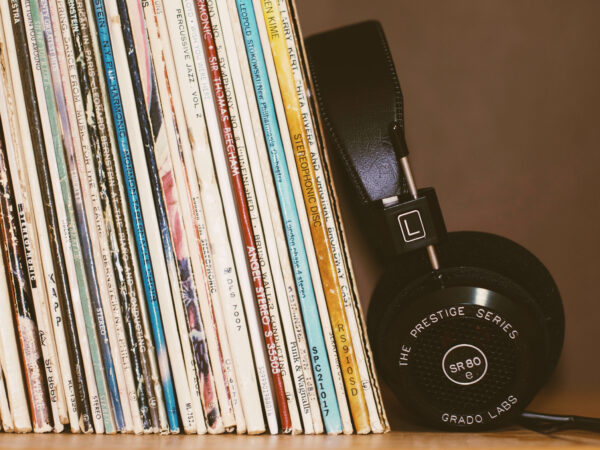
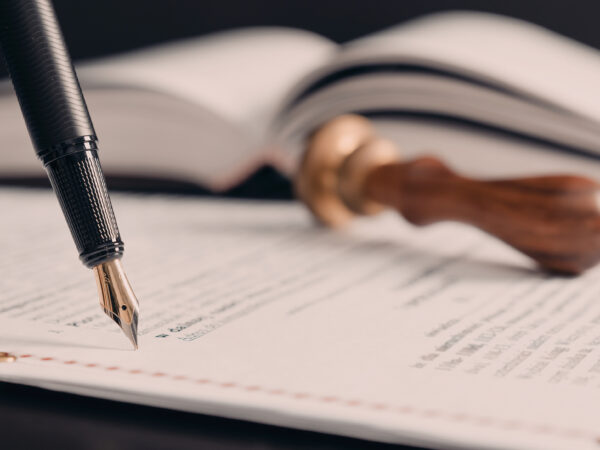

Add Your Voice
0 Comments
Join the Discussion