While television screen sizes may have expanded grandly over the past 20 years, the screen size of smartphones, activity trackers, smartwatches and electronics, in general, have become increasingly small and convenient to wear or carry. But for older adults with vision problems, checking messages, the weather, or even the time on a small device can be frustrating, and for seniors with cognitive impairment – confusing. That’s why retired Intel Engineer Frank Engelman developed the “Time Clock App” to help address vision issues he noticed elderly relatives facing while trying to find the time – especially at night.
According to a recent article in Tech-enhanced Life, Engelman’s clock project evolved from the experiences of elderly family members who he noticed found it very difficult to read a clock at night without putting on glasses and a light. He also knew that a relative with dementia sometimes confused the time of day, getting up after a few hours of sleep to start cooking breakfast late a night.
After researching the “Day Clocks” currently on the market, and some of their drawbacks including the need to reset with time shifts, lack of battery backup, and small confusing switches, Engleman set out to design an app that could help people with vision or cognitive problems, read or ask for the time to be spoken to them. Having a larger font, a night mode and a “Speak the Time” button were some of the features he wanted in the app to help improve life for those with low vision or dementia. Users can have the time spoken to them aloud by touching anywhere on the app screen.
The My Day Clock App is available free of charge for iPads supporting OS 14 or later, on the iPad App Store. Refurbished iPads are available through the Apple Store or Amazon at a reasonable price. To keep the “Day Clock” constantly displaying, Engleman recommends keeping the iPad on a tablet stand, plugged into power with the screen set to “Never” in the Display & Brightness tab for auto-lock, switching to “Night Shift” and selecting “Auto-Brightness” in the Accessibility Display & Text Size. Older iPads can be repurposed as Day Clocks for anyone to keep around the house – especially retired adults who might occasionally forget the day of the week.
Check out this YouTube instructional video to learn more about the My Day Clock app.

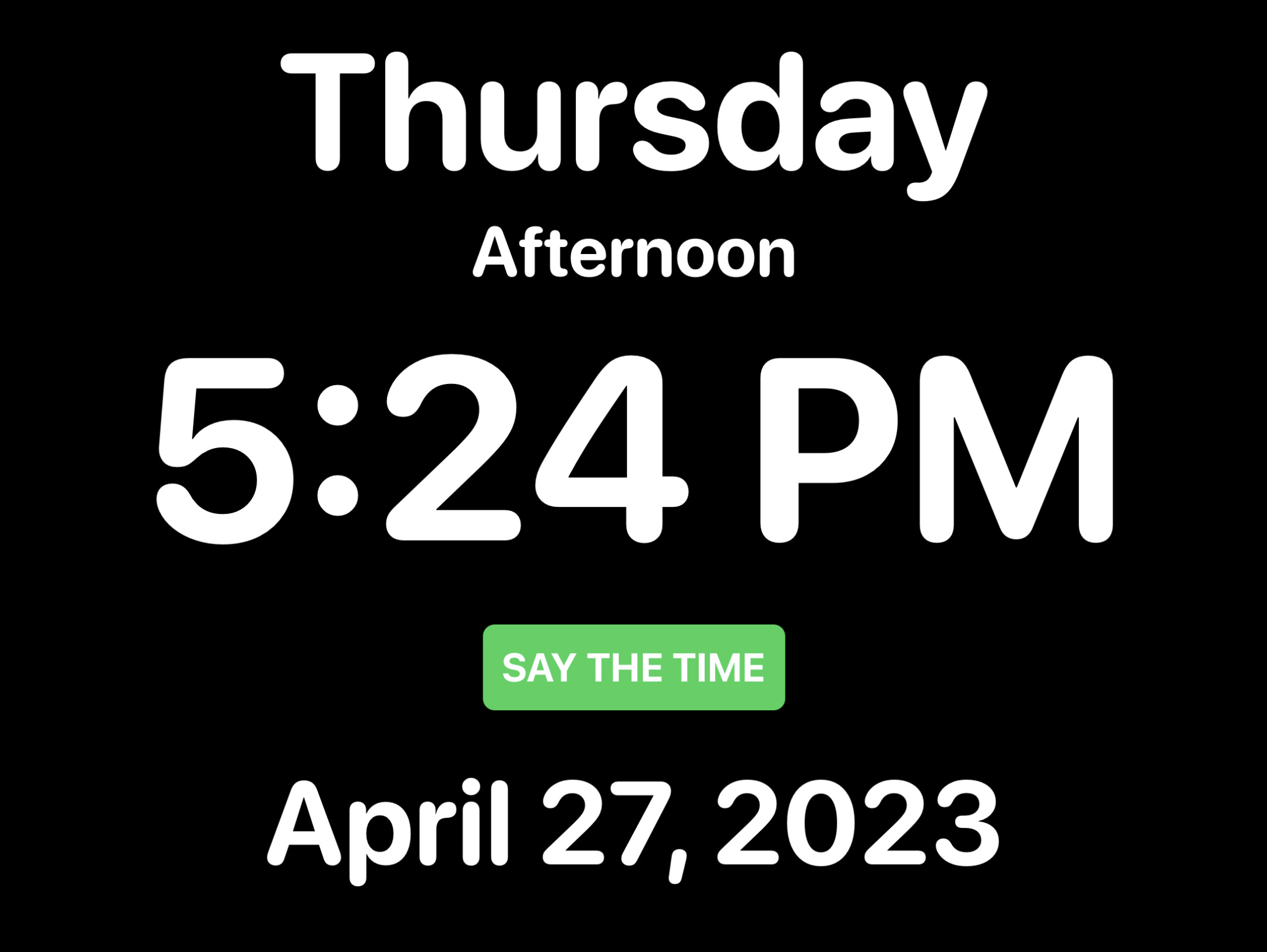


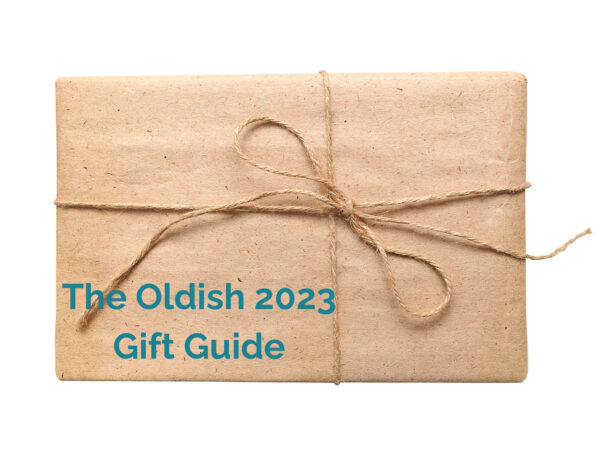

Add Your Voice
0 Comments
Join the Discussion